SuiteSpot’s Reporting and Analytics gives multifamily teams greater transparency and insights into their maintenance and unit-turnover initiatives.
.png)
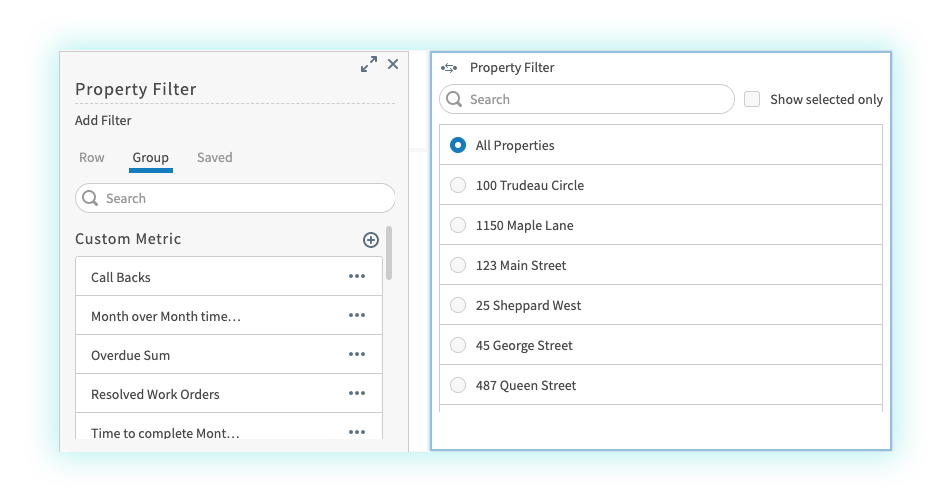
.png)
Generate custom reports based on any combination of KPIs tracked within the SuiteSpot Maintenance™ platform. Filter by property, assignee, type, and more.
.png)
.png)
.png)
.png)
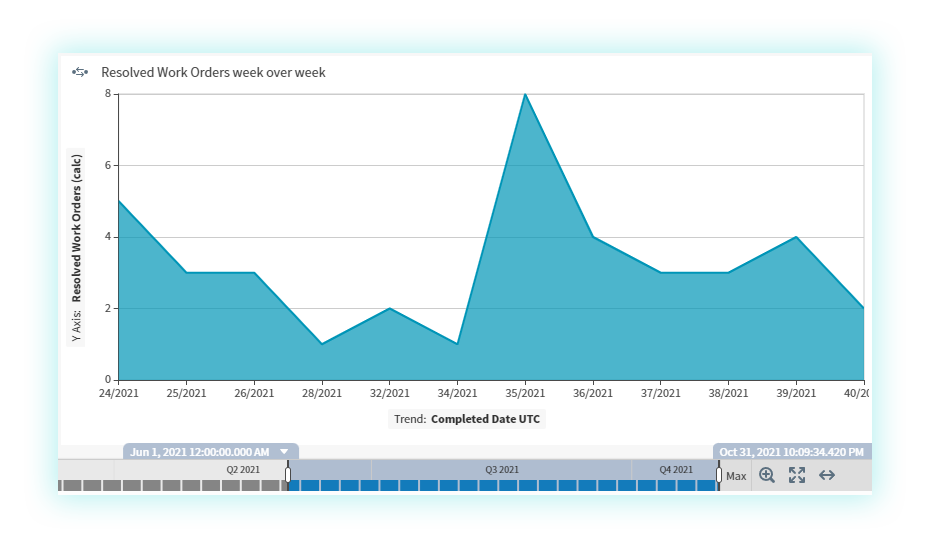
.png)
Analyze performance metrics over a specified date range using the integrated timeline feature. Identify trends in efficiency gains and cost savings over time.
.png)
.png)
.png)
.png)
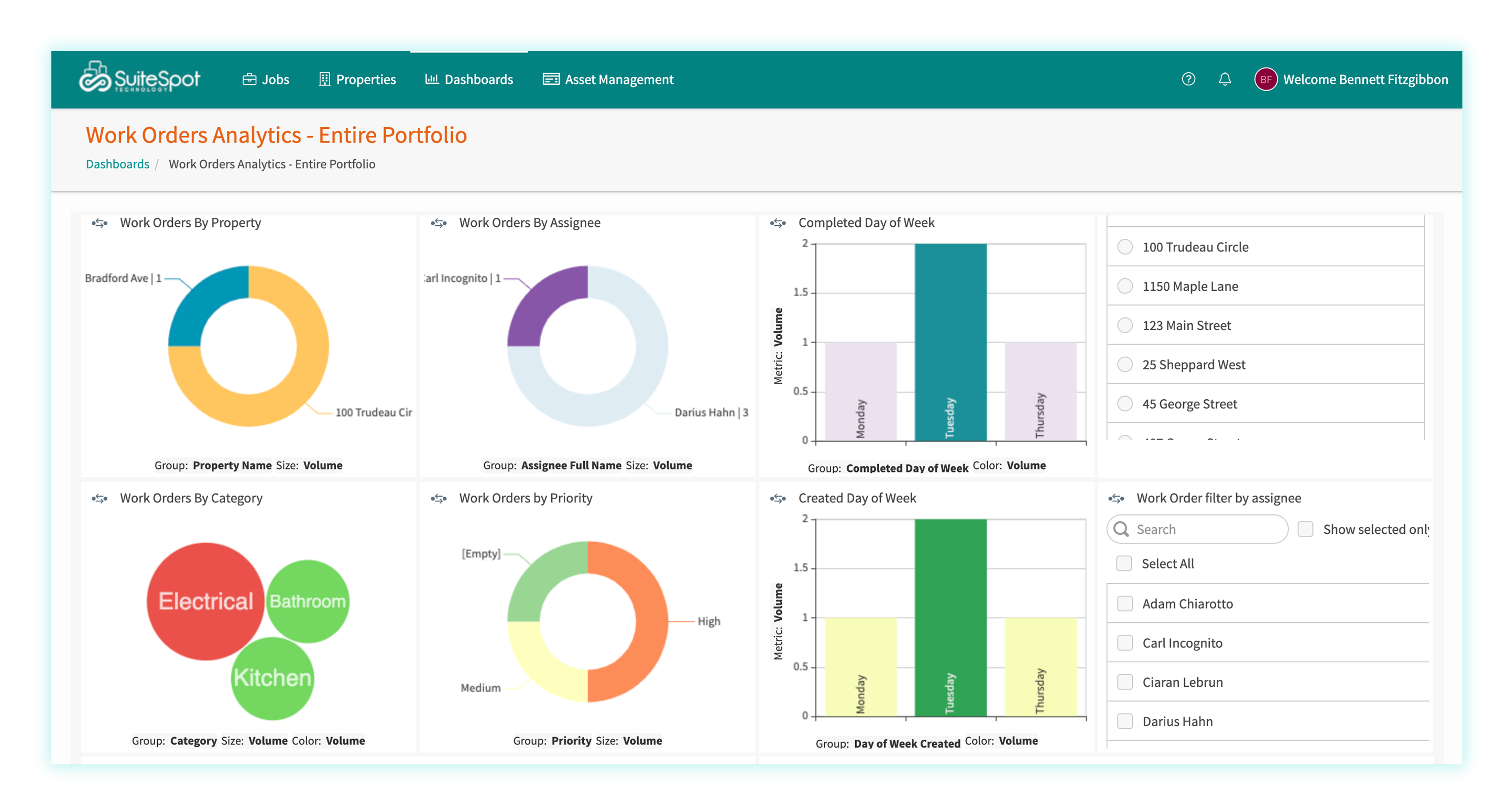
.png)
The modular design lets users select what they see on their screen. The user-friendly, drag-and-drop interface enables the selection of various report types, visualizations, sizes, and layout, letting users see exactly what they want to see, how they'd like to see it.
.png)
.png)
.png)
.png)

.png)
SuiteSpot Technology
25 Sheppard Avenue West #300
Toronto, ON M2N 6S6
+1 (888) 444 2449